Logging - What's Your App Doing Right Now?
Knowing how your application is performing in production should be really important to you.
I’ve written before about gathering application metrics. This post is about gathering log messages. I’ve started writing this post twice before and it quickly turned into an unhelpful rant about the state of Java logging. Third time’s a charm for sticking to the useful stuff without throwing my toys.
There is a list of what I want out of logging at the end. This may help you come up with a list of your own and also understand some of the decisions I’ve made.
At the moment I’m focused on logging from Mule ESB applications. This means I’m using log4j 1.x. I’m guessing you are as well. I want per application log files and the short host name to appear in the logs. I don’t want to repackage the application as I move it through dev, test, and prod.
I’m using Logentries.com for my log collector as they provide many of the features on my list. Importantly, their Java collector is really nice and open source. If nothing else use that so you get multline logging - no more mangled stack traces in your logs. As an added bonus their pricing is really nice. There are other SAAS options out there, or you could roll your own infrastructure with something like Logstash For me this is not worth the time or overhead and Logentries provide a far nicer service than I could ever set up in the time I have available.
So now to logging from a Mule ESB application. There are a couple of ways to shave this yak. The main thing I’ve had to work around is that log4j 1.x can include system properties in the logging setup but can’t read environment variables. The approach I’ve taken is:
- Write Spring config to reconfigure logging inside a Mule application.
- Provide a Logentries token and other properties to the application via properties files.
- Use a Spring profile to enable the logging in production.
1. The Spring Config
This is reusable between Mule applications so I pulled it out into its own library. It’s available on Github and our public Maven repo. Looking at the config it does the following;
- Provides a bean to look up the host name.
- Provides a log4j pattern.
- Removes any existing log4j appenders.
- Adds an appender to send to Logentries.
- Adds a appender per application rolling file system log to mimic the one that Mule usually provides.
Before you load this config your application needs to have the following properties defined:
- le.token - a valid token for logentries.com
- app.name - the name of the Mule application.
- app.version - the version of the Mule application.
A shout out to Harry Lime for his answer on Stack Overflow that got me started on reconfiguring log4j with Spring.
2. Providing the Properties
le.token
We use the same approach with all our applications. We bundle default and empty properties with the application and then load an option set of overrides from the file system. The override file is provided by Puppet in production and contains, amongst other things, the correct Logentries token for the environment.
app.name and app.version
We build our Mule applications using our own Gradle plugin which writes a build-version.properties file into the application zip for us. The application version comes from our Gradle build version plugin. If you don’t want to take the same approach then you could write them into your mule-config as global properties.
Loading these properties then looks like this. The load order is important to ensure that the file from /etc/sysconfig overrides the one bundled in the Mule app. Also setting ignore-unresolvable="true" is important as we don’t have the same properties in all our files.
<spring:beans>
<context:property-placeholder order="0" ignore-unresolvable="true" location="mule-heart-beat-producer.properties"/>
<context:property-placeholder order="-1" ignore-resource-not-found="true" ignore-unresolvable="true" location="file:/etc/sysconfig/mule-heart-beat-producer.properties"/>
<context:property-placeholder order="1" ignore-unresolvable="true" location="build-version.properties"/>
</spring:beans>
See the MuleSoft Blog for a different approach to providing application properties.
3. Spring Profile
Once the properties are set all that’s left is to import the logging configuration. We do this in a Spring profile which is enabled in production.
<spring:beans profile="production">
<spring:import resource="classpath:mule-logentries-logging.xml"/>
</spring:beans>
Conclusion
Here’s what some log messages look like at Logentries. Awesome stuff for two dependencies and a few lines of XML. The log messages are from our testing version of the back end services for a new version of the mobile quake applications that we are working on. Multiple location options and faster notifications coming soon to a phone near you.
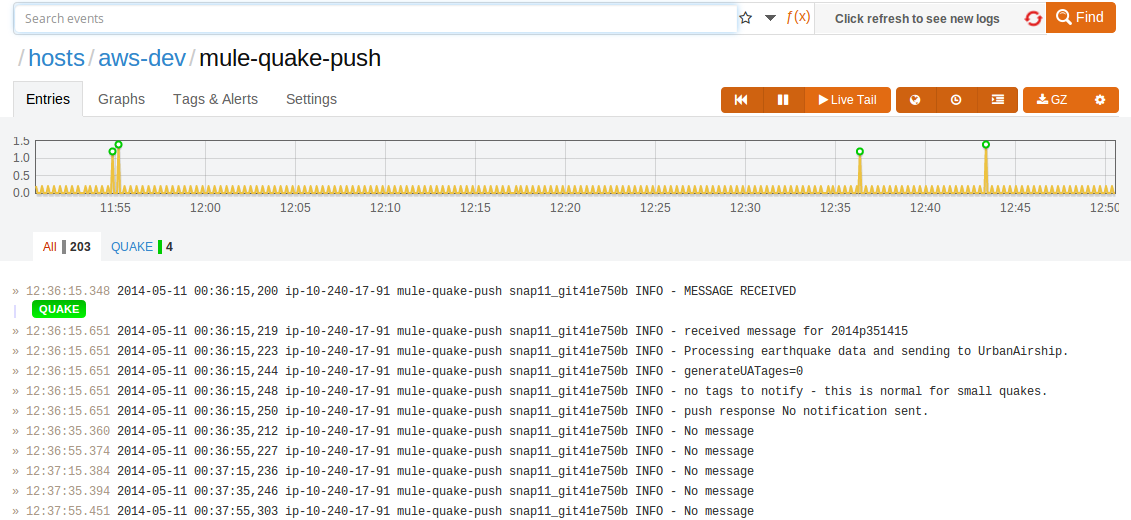
Appendix 1 - Enabling the Spring Profile and Logs from Mule
I also want to see the logs from the Mule server itself at Logentries as well as be able to turn on the Spring profile in production. I want multi line logging so I’m going to use the logentries-appender again. Here’s one way to do this. It requires repackaging your Mule server and adding some files on disk in production. The goal is to pass some extra System properties to the Mule JVM.
In the Mule distribution:
- Add the logentries-appender.jar to lib/boot
- Add an appender to conf/log4j.properties This refers to System properties that we will set in a moment:
# Default log level
log4j.rootCategory=INFO, console, le
log4j.appender.le=com.logentries.log4j.LogentriesAppender
log4j.appender.le.layout=org.apache.log4j.PatternLayout
log4j.appender.le.layout.ConversionPattern=%d{yyyy-MM-dd HH:mm:ss ZZZ} [${host.name}] %-5p: %F:%L %m
log4j.appender.le.Token=${logentries.token}
log4j.appender.le.Debug=False
log4j.appender.le.Ssl=True
log4j.appender.console=org.apache.log4j.ConsoleAppender
log4j.appender.console.layout=org.apache.log4j.PatternLayout
log4j.appender.console.layout.ConversionPattern=%-5p %d [%t] %c: %m%n
In the startup script bin/mule (adjust for your distro or O/S) set some additional environment variables:
#! /bin/sh
# Source networking configuration.
. /etc/sysconfig/network
# Source mule specific config.
if [ -e /etc/sysconfig/mule ]; then
. /etc/sysconfig/mule
fi
export HOSTNAME
export SPRING_PROFILE
export LOGENTRIES_TOKEN
Where /etc/sysconfig/mule contains:
SPRING_PROFILE=production
LOGENTRIES_TOKEN=blah123abc
Finally, edit conf/wrapper.conf so that the environment variables are passed to the Mule JVM as System properties. Remember to increment the properties appropriately for your config file.
...
wrapper.java.additional.4=-Dspring.profiles.active="%SPRING_PROFILE%"
wrapper.java.additional.4.stripquotes=TRUE
wrapper.java.additional.5=-Dhost.name="%HOSTNAME%"
wrapper.java.additional.5.stripquotes=TRUE
wrapper.java.additional.6=-Dlogentries.token="%LOGENTRIES_TOKEN%"
wrapper.java.additional.6.stripquotes=TRUE
...
You can now repackage the Mule server for however you deploy it.
To enable logging from the Mule server to logentries I need to provide a file /etc/sysconfig/logentries.token the only contents of which are a valid logentries token. If you don’t want the Mule server to log to logentries then remove this file or leave it empty (in which case the logentries-appender will throw debug errors). Alternatively, provide all environments with a separate logging token.
To set the Spring profile add the profile(s) required to the file /etc/sysconfig/spring.profile (e.g. ‘production’) and restart the Mule server.
Appendix 2 - What I Want From Logging
- log messages in one place.
- search.
- alerting.
- developers involved in logging from their apps, not sysadmins having to bolt it on for production.
- multi line logging - once you’ve had this for Java stack traces it’s hard to go back to syslog mangled error messages.
- a log message is a line of text - don’t force pseudo formats on me.
- log direct from an application (no faffing with syslog please).
- don’t block the application while logging.
- don’t lose messages if possible.
- logging that plays well with running in the cloud or on saas.
- log to the local file system as well in case the central collector goes away.
- a log per application.
- search by host occasionally.
- easy reconfiguration between dev, test, and prod.
- no requirement to repackage my app for each environment.
- some nice graphs would be good.
- log everything that maybe useful.
- the option to archive logs for longer periods of time.
- security.
- application deployment markers.
- fast ingestion of log messages into the collector.
- someone else to run the collector for me.
- beatings for people that use logging when they should use a debugger (and vis versa).
- The Moon on a stick.
This list is pretty long already. Fortunately I don’t also have to deal with:
- regulatory requirements for logging.
- private data in the log messages.
Appendix 3 - A Challenge
If this is like any other blog written about logging from Java then people reading this will doubtless mention a different framework or facade that I can throw in here to make my life magically easier. Logging in Java is already confusing enough. Simply name checking another approach does not improve the problem. I need to get a small amount of text onto the network and into a collector. I shouldn’t have to perform multilayer classpath and configuration surgery to achieve that. If you must suggest alternatives then please do it with concrete examples on how your suggestion actually improves logging from Java in my situation. I doubt you will fit convincing, tested, and proven examples into blog comments.
Better yet - help get log4j2 over the line to a production release and into use on some popular projects. It has some really nice looking features that I think actually will make logging from Java simpler. We’ve tested it in dev and like what we saw. I expect it will be used our next non-Mule project.